
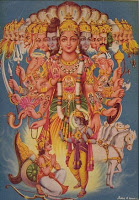

SRI LANKA HOLIDAYS: DIE HARD bunpeiris
"When the going get tough, tough get going."
A No. 1 hit by American rock singer Bruce Sprinstein. This is a special feature for you to gain courage. This content of this article is not connected to Sri Lanka.
A special feature: extraction from the greatest epic ever in the world, The Mahabharata, the Hindu epic
& if thou sowest aught, make no count of the harvest, for the seasons are not thy hand;
The Mahabaratata translated by Chakravarhi V. Narasimhan ISBN 0-231-11055-3
“As a Kastriya, you duty is to fight a righteous battle. This is the highest good for you, you should not falter at this hour. Such a fight is an open door to heaven, & happy are they who engage in such a battle. Either you will win a victory & enjoy the earth, or be killed & go to heaven.
Therefore arise, O Arjuna, & be determined to fight. Get ready for battle without thought of pleasure of pain, gain & loss, victory or defeat. In this way, you will not incur any sin.
“Remember that you have a right to action alone, but not for the fruits thereof. Be not motivated by the desire for the fruits of action. At the same time, do not pursue a policy of inaction.”
“O Arjuna,” he continued, “In this world I have taught a twofold way of life: the way of knowledge for men who engage in contemplation, & the way of works for men of action. One cannot maintain even one’s physical life without action. Therefore, do your allotted work regardless of results. Resign yourself to me & fix your consciousness in the self, without desire or egoism, & then fight, freed from fever.”




























No comments:
Post a Comment